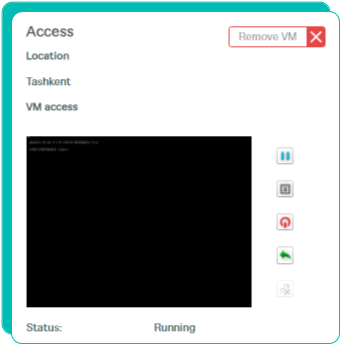How to delete a virtual machine
1. In the list of the VMs opposite each VM on the right under the status click the red button "Remove VM" .

2. In the appeared window confirm the VM removal.
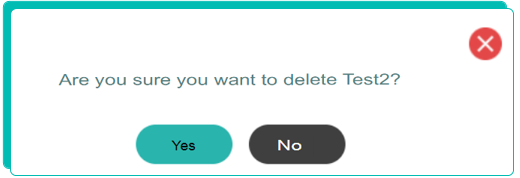
3. An analogical button for VM removal can be found on the "Virtual machine management" page in the section «Access».