How to change the name and the description of a virtual machine.
1. Click on the name of your virtual machine and go to the window "Virtual machine management".

2. In the lower right corner of the window in the unit "Access" click on the VM name (VM description).
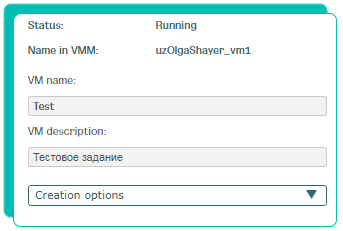
3. Delete the previous name (VM description) and fill in a new one.
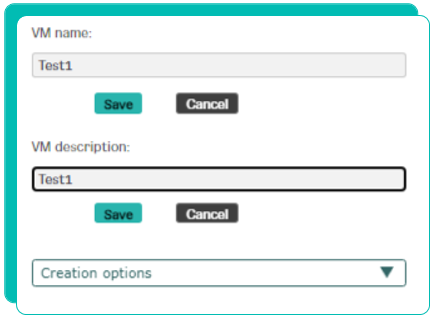
4. Click Save".