How to change virtual machine settings
1. Click on the name of your VM and go to the “Virtual machine management” page.

2. In the "VM Management" block, click on the "Change VM parameters" button.
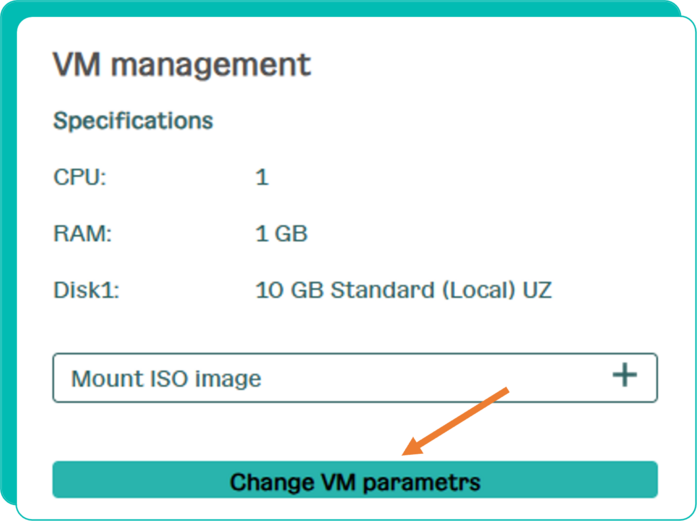
3. In the "Change VM parameters" window that appears, move the levers to the desired position for the amount of resources within the limit.
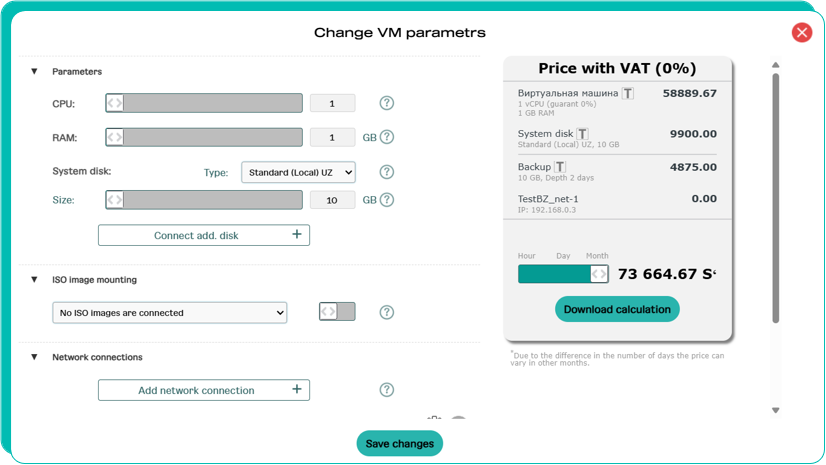
4. Click the "Save Changes" button.
When changing parameters, the preliminary cost will be displayed on the right side of the calculator.
To reduce the size of a virtual disk, you need to compress the disk using OS tools or third-party utilities.
|