Elastic Cloud: Creating a network with Static NAT
After adding a virtual network and filling in its parameters, click on the switch "Static NAT".
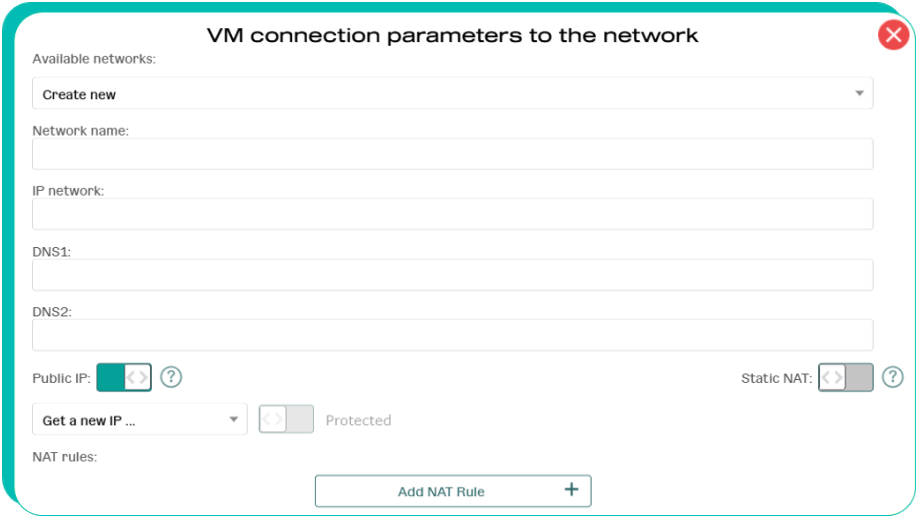
When a static construction is done, all ports are redirected to the VM immediately, that is why adding the NAT rules is not possible.
You can see how to connect to a VM with Static NAT here.