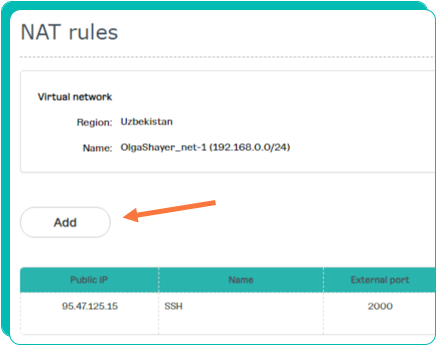Adding NAT rules
1. After adding a virtual network and filling in its parameters, go to the section «Virtual networks» of Elastic Cloud KVM and click the button «NAT».
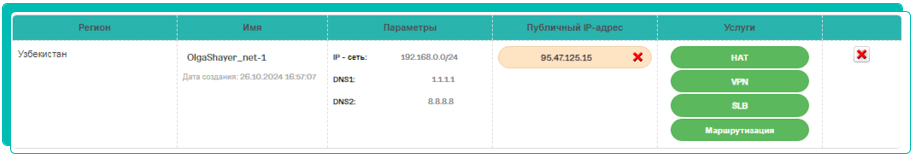
2. You can create a set of rules by adding lines with the button «Add NAT rule +».