How to add (create) a virtual network
If a VM (virtual machine) already exists, then to create a network.
1. Select the option "Virtual networks" in the menu.
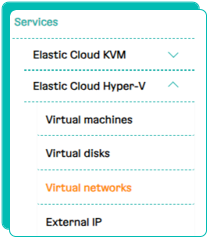
2. Click "Add".
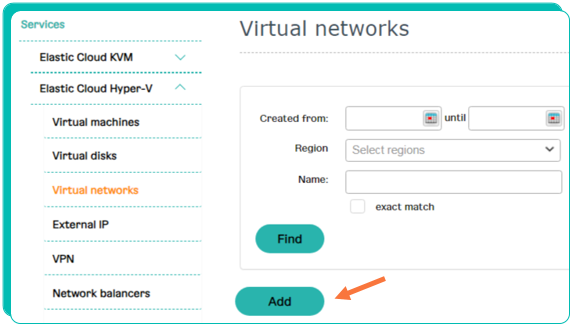
3. In the appeared window fill in all empty fields and click "Create".
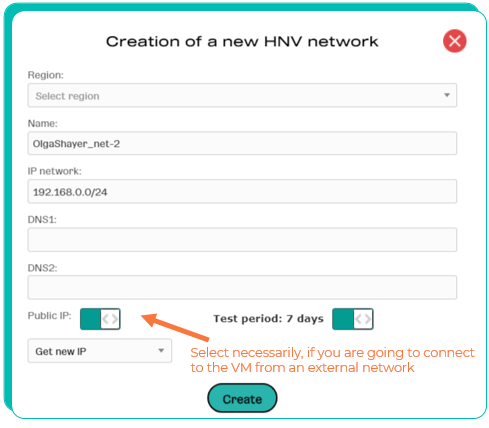
The external IP address of the network can be checked in the "Virtual networks" section.
|