3.4 Elastic Cloud: How to create a Virtual Machine
1. In the “Services” of control panel, in the “Elastic Cloud Hyper-V” section, go to virtual machines.
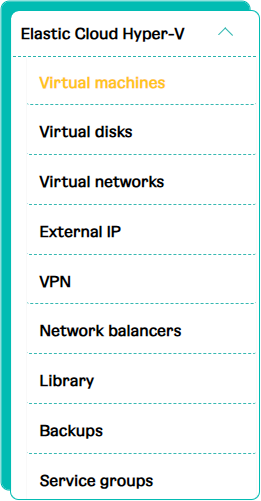
2. Click "Create VM" button.
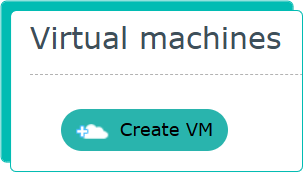
3. Fill in the parameters in the "Select virtual machine" window that appears.
4. If necessary, connect an additional disk at the time of creating the VM.
5. Create and connect a new virtual network.
(Elastic Cloud: How to create and connect a new virtual network when creating a VМ) or connect the VM to an existing virtual network.
6. If necessary, create NAT rules or enable StaticNAT.
7. Click the "Create" button.
8. In the “Create a virtual machine” window that appears, fill in the Basic Information.
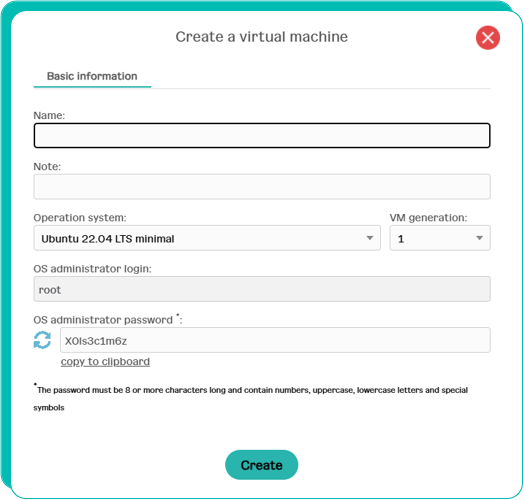
9. Click the "Create" button.
The VM creation process may take several minutes depending on the selected VM options.
In the "Services" control panel under "Elastic Cloud Hyper-V". All created VMs will be displayed in the virtual machines subsection.
We strongly recommend that you include all VMs in Elastic Cloud backup: Backup Management (BackUp)
|