Networks
The Elastic Cloud KVM virtual networks represent a service to create and manage virtual networks inside a cloud.
They provide network connectivity inside a cloud and connection between cloud services and resources on the internet.
Virtual IP networks are implemented on the VxLAN technology and are analogs of an ordinary local network but in a provider’s cloud. A virtual network is created within one region.
Virtual network is a range of IP addresses in the provider’s cloud network. The addresses of this range can be assigned by cloud resources. When connecting a resource to a virtual network, the address from the network range is assigned automatically and is not recommended to be changed manually.
-
10.0.0.0/8(the maximum network mask is 30, the minimum one is 8).
-
172.16.0.0/12(the maximum network mask is 30, the minimum one is 12).
-
92.168.0.0/16(the maximum network mask is 30, the minimum one is 16).
The resources of one virtual network are isolated from the resources of another. To transmit traffic between resources of different virtual networks, you have to use public IP addresses.
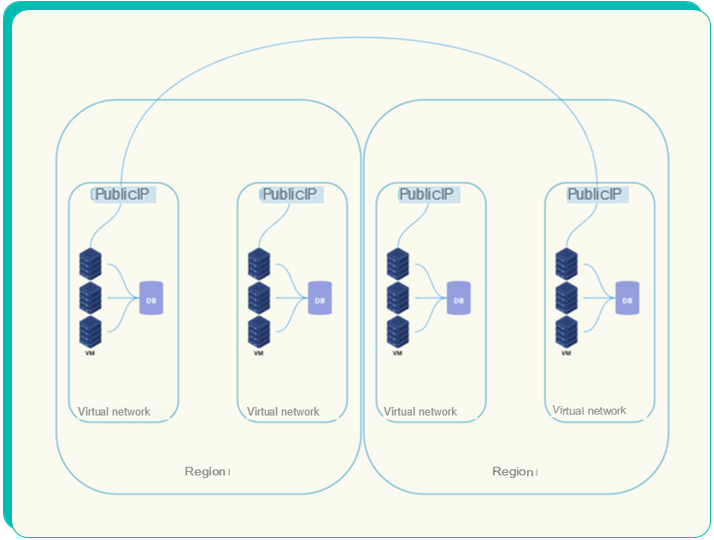
In the Elastic Cloud KVM section you can.
-
Create virtual networks in different regions.
-
Connect such resources as virtual machines, clusters Kubernetes and data bases to virtual network.
-
Connect public IP to a virtual network to get access to the cloud resources from the internet and their access to the internet.
-
Create NAT rules to redirect traffic from public IP to the resources inside a virtual network.
-
Create VPN gateways to connect virtual networks inside the cloud with virtual or local networks in other locations.