Log in / receipt of invoices by another Company employee
In your personal account, you can always: add another email to receive an invoice and a separate login to log in to view/order financial documents or view/manage technical parameters of services.
1. Please go to the "Profile" section in your account.
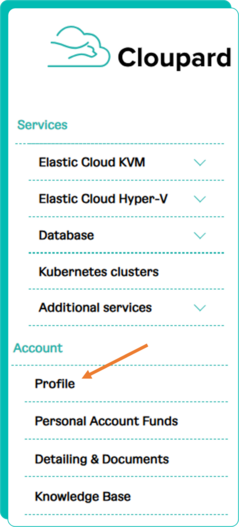
2. Add a contact in the "Additional contacts section".
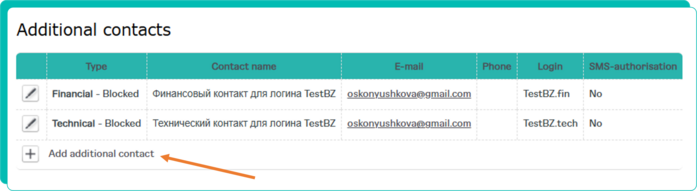
3. To send a notification with credentials to an employee, check the box next to this parameter. "Save".

The next invoice will be sent to 2 or more addresses at once (depending on how many contacts you have created).