How to connect a VM to an existing virtual network when creating it
1. Go to the section "Virtual machine management" and click "Change VM parameters".

2. In the section "Network connections" click "Add network connection".
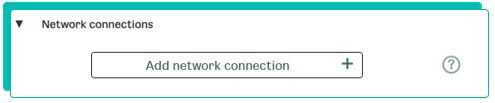
3. In the appeared window "VM connection parameters to the network" in the dropdown list "Available networks" choose the required one.
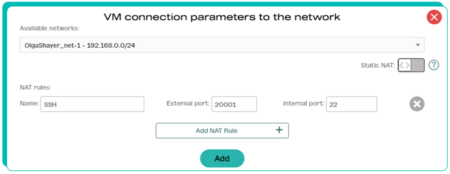
4. Click "Add".