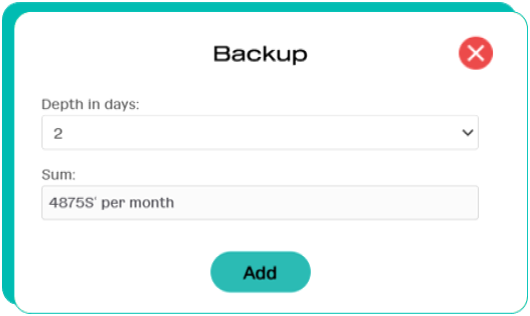How to change backup parameters
To change the backup parameter of the created VM:
1. By clicking on the VM name, go to "Virtual Machine Management".
2. In the "VM management" section, to change the backup settings, click the "Change backup depth" button.
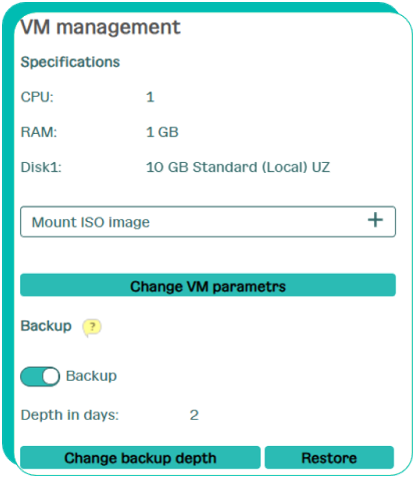
3. Select the required options.