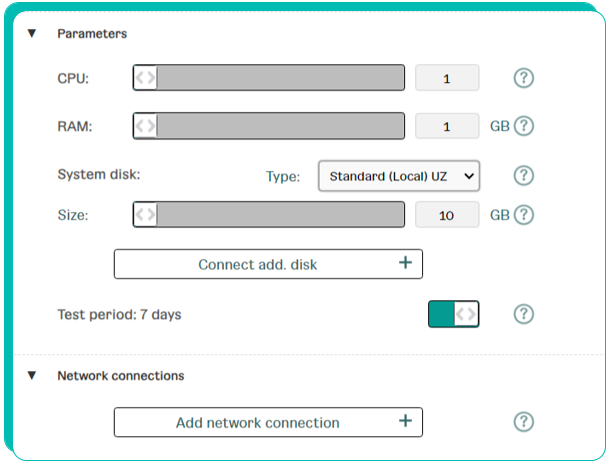Connecting to a VM from the internet script
1. Find the external IP address to connect to a VM.
If it is a network, we can find it on the "Virtual networks" page.
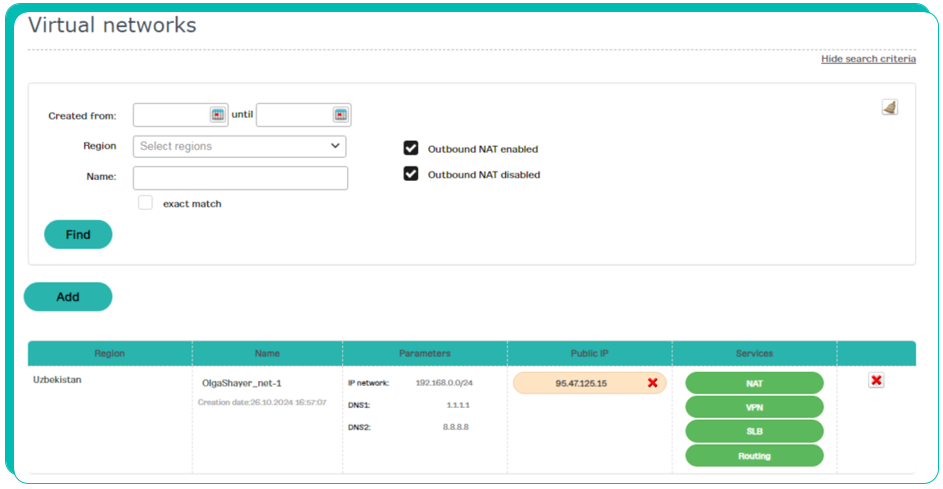
2. You will need to add a port that was opened in creation for the IP address. It can be seen in the column "Services" - "NAT".
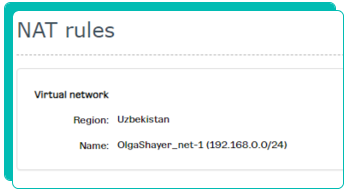
3. Use any app to connect to the VM via network. For example, a standard app "Remote desktop connection".
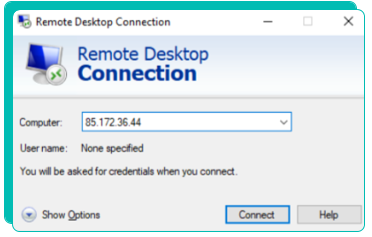
The IP address should be written in the format <IP-address>:<external connection port>
You can use the PuTTY app for a Linux VM.

4. Otherwise, it will be in the VM parameters and the connection will be possible without specifying a port.