Changing disk size
To change the disk size.
1. Click on the name of your VM and go to the window "Virtual machine management".

2. Go to the section «Virtual machine management» and click «Change VM parameters».
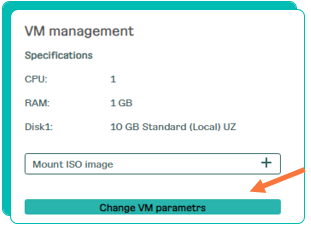
2.1 To enlarge a disk, in the window "Change VM parameters" go to the needed disk and pull the slider to the required setting or specify a new one in the field.
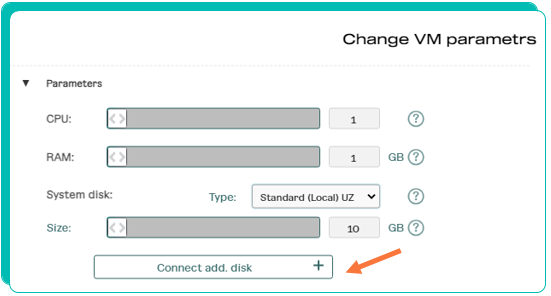
2.2 To downsize a disk, you have to compress the disk preliminarily (with the help of the OS tools or third-party utilities).
In the window "Change VM parameters" go to the needed disk and pull the slider to the required setting or specify a new one in the field.
3. Click «Save changes».