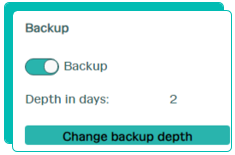Backup parameters
To change the parameters of the created VM.
1. Click on the name of your virtual machine and go to the window "Virtual machine management".
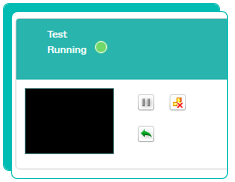
2. In the section "VM management" to change backup parameters, click "Change backup depth".
3. Select the required parameters and click "Change".