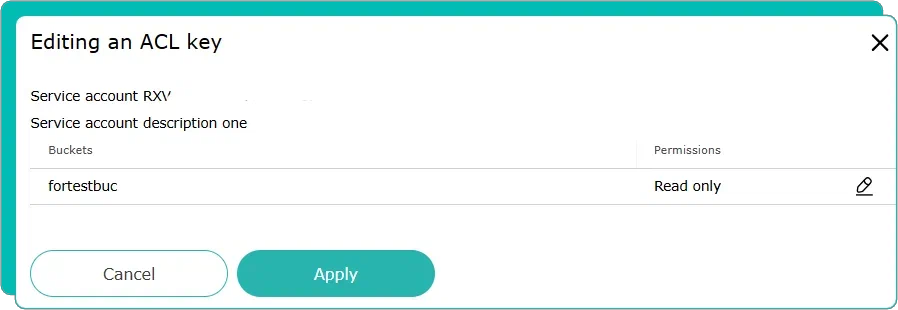Access control list (ACL)
ACL is a list of permissions for each bucket that is placed in an object storage.
With the help of ACL, you can give each access key permissions for buckets that are placed within the storage.
Important: Permissions are given for a bucket and are applied to all objects
That are placed in this bucket.
For each access key, the following permissions for a bucket can be set.
• None – The access to a bucket is denied, a bucket cannot be seen in the list of buckets for this key.
• Reading – The access to a bucket and its objects is allowed only on reading.
• Reading and recording – The access to a bucket and its objects is allowed on reading and recording.
For each created bucket for all available access keys (or for the ones that are created afterwards) permissions for reading and recording are set by default.
SETTING UP THE ACCESS
You can set up the access to a bucket or to a key.
For a bucket:
1. In the storage go to the page with the list of buckets.
2. Start setting up the ACL rules for the required bucket by clicking on the corresponding icon .
All available access keys will be displayed in the opened window. Set up the required permissions for the access keys. Click "Apply".
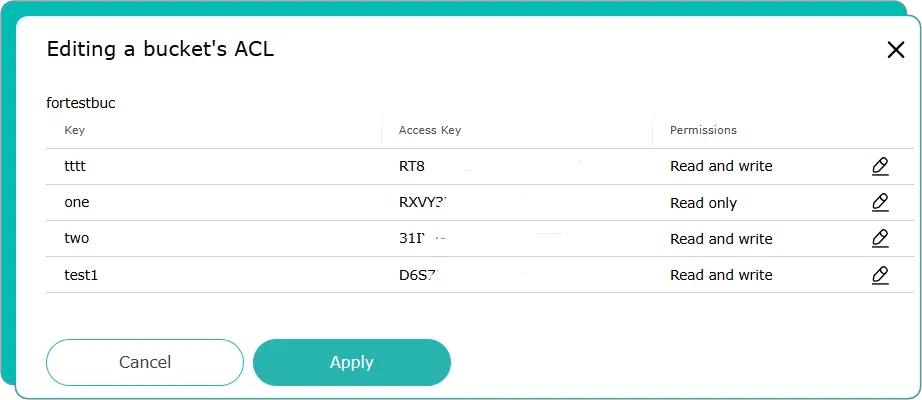
For a key:
1. Go to the access key management page.
2. On the page «Access keys» go to the ACL rules settings for the appropriate key by clicking on the corresponding icon .
All available buckets and permissions to them for this key will be displayed in the opened window. Set up the required permissions for the buckets. Click "Apply".