8.1. Setting up “SMS notifications” and SMS authorization
ENABLING CONFIRMATION OF LOGGING INTO THE PERSONAL ACCOUNT (AUTHORIZATION) VIA SMS.
To do this action, in the Profile section, provide the “Phone number for SMS notifications”, check it and check the corresponding box “I want to confirm login by SMS”.
Сlick "Save" at the bottom of the page
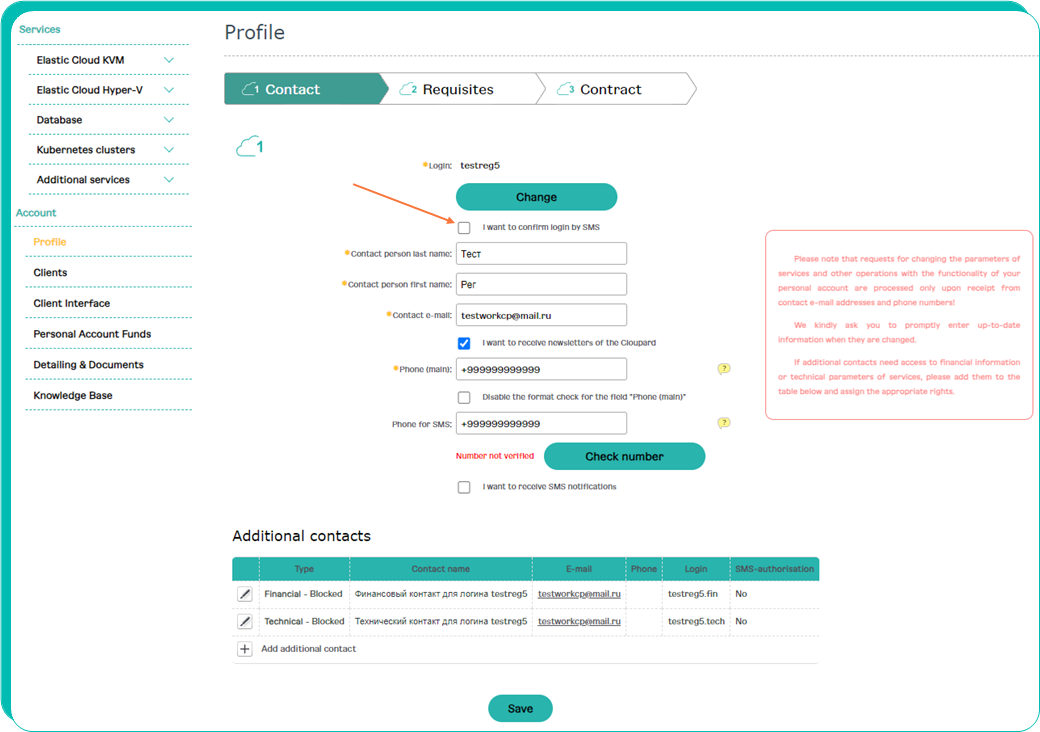
The next time you log into your personal account, you will need to enter the code received via SMS.
SETTING UP “SMS NOTIFICATIONS”
For the following cases you can configure the SMS notification function:
- invoicing;
- sending documents at your request;
- the date of blocking your account (forced blocking of services) is approaching;
- the notification of your account being blocked.
To activate SMS alerts, make sure that all details in your Profile are completed and confirmed.
Enter your phone number to “Phone for SMS”, check it again, check the box “I want to receive SMS notifications” (see the picture above) and click “Save” at the bottom of the page.
You can use SMS notification functions (authorization confirmation and notifications) in combination, or connect only one of them.