7.2.3. Additional end customer contacts
If the end client has multiple employees requiring access, multiple additional contacts can be created.
1. To do this, go to the control panel https://console.cloupard.uz using the menu “Account” - “Clients”.
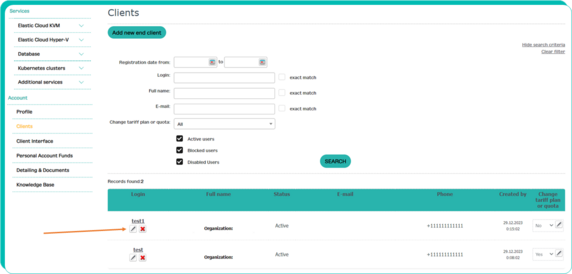
2. Select the required end client login from the table, then go to the Additional Contacts tab and click the “Create additional contacts” button.
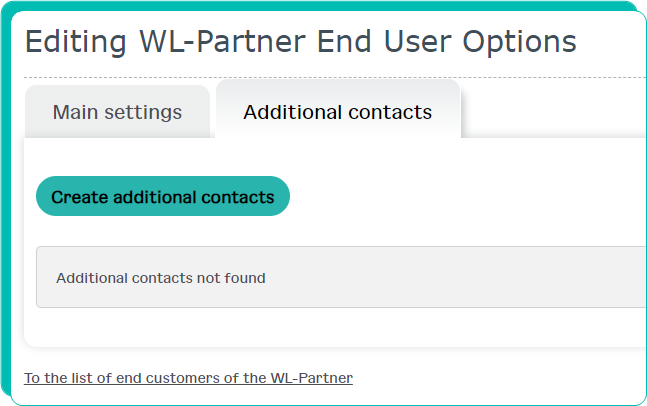
3. Enter all the necessary data for the end client’s additional contact and click the “Create end user” button (you can immediately send the data to the employee if you check the box).
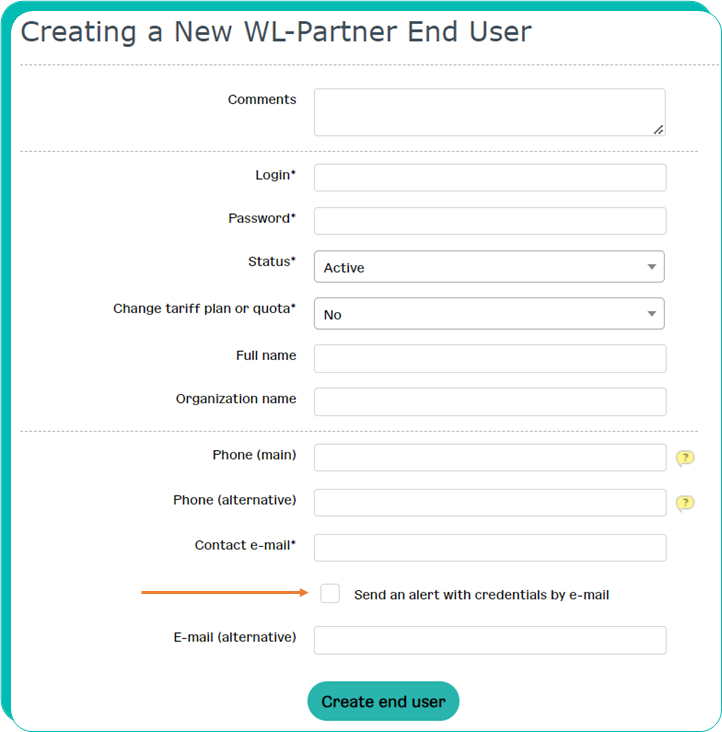
For each partner, their address is indicated in alerts for their end clients and additional contacts.