3.6.1 Elastic Cloud: How to create a virtual network
If the VM (virtual machine) already exists, then to create a network:
1. Choose «Virtual networks» in the menu.
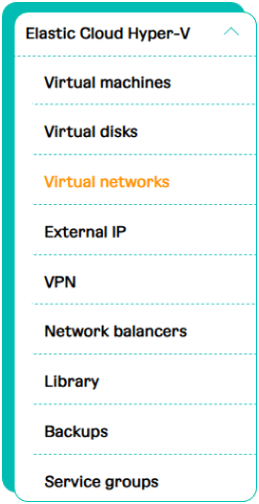
2. Choose the «Add» option.

3. Fill in the empty fields in the appeared window and click on the «Create» button.

To check the external IP address of the HNV network, go to the section "Virtual networks".
