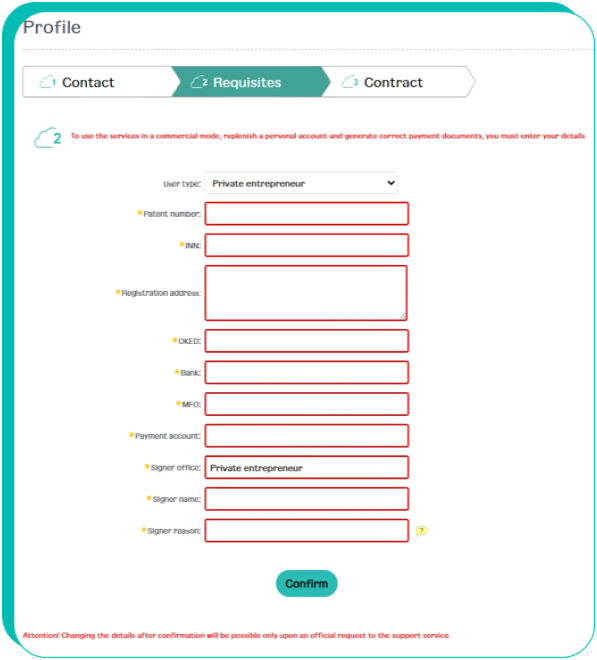1.1 How to become a client
1. To create a client’s personal account, you must follow the link https://console.cloupard.uz/Account/UzRegister
A page with a registration form will open.
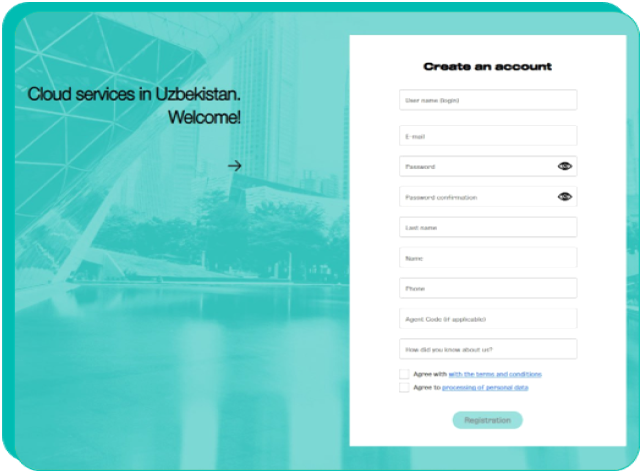
2. Fill in the following fields
2.1 Username (login) - Here you can come up with any combination of letters. The username (login) should consist only of Latin letters, numbers and dashes and be no longer than 17 characters. You can come up with it based on the name of the site or business. For example "MySuperSite1", or PodarokiVsemRU, etc.
Email - Your email, must be a working one.
2.2 Password and Password Confirmation - you come up with it yourself, the main thing is not to lose it later. To be sure, write down your password.
2.3 Surname and Name - Specify your last name and first name.
2.4 Phone - Your contact phone number.
3. Next, you need to confirm your registration by mail by clicking on the link in the letter and fill out the Subscriber form, having previously entered the login and password you specified.

4. You must select a user type and fill in the required fields.
For individuals.
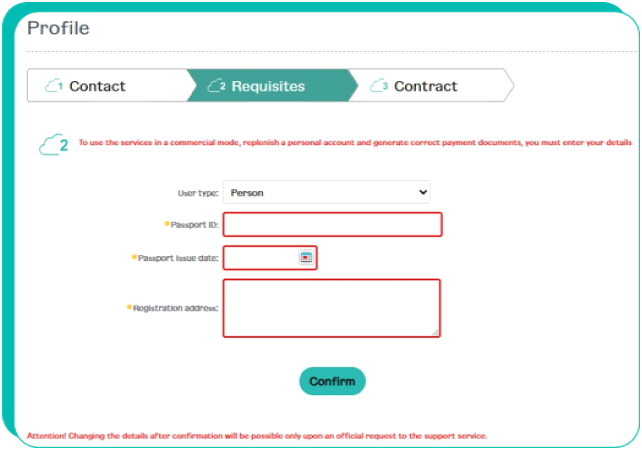
For legal entities.
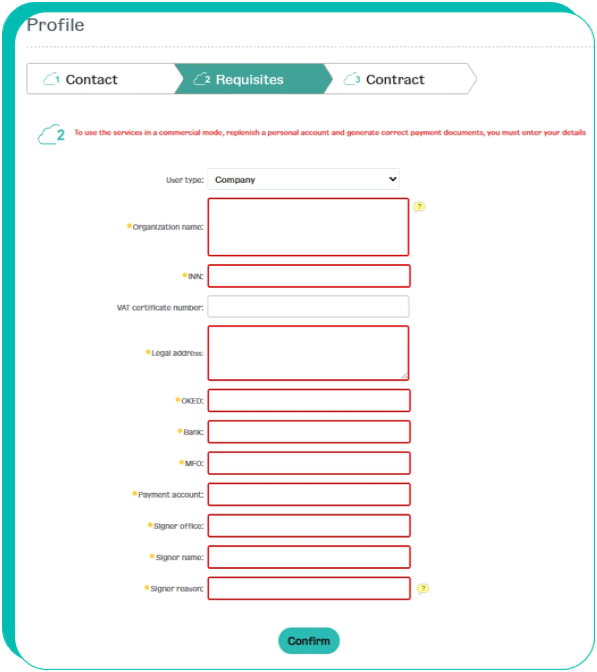
For private entrepreneurs.